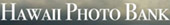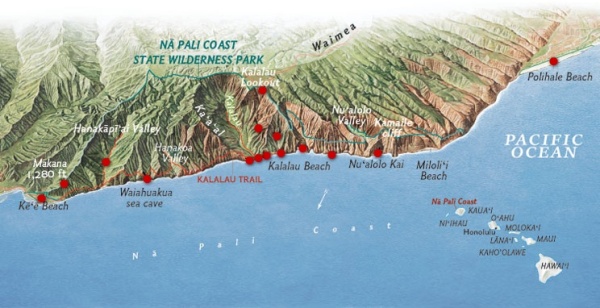Thursday, Mar 13th, 2008 by
Andy |
2 Comments
Filed under:
Maps
I’ve mentioned before that I really like maps. I’m a spatial person who likes to know the terrain and how its features interact. Where does this stream go, what’s over that ridge—that sort of thing. I don’t seriously collect maps, but I do have a box full of them at home, as well as a folder full of them on my computer.
But even in this day of GPS and Google Earth, I still think the best maps of Kauai are the US Geological Survey’s “7.5-minute series,” the standard topographic maps at 1:24,000 scale. All of Kauai fits onto 11 maps, called quadrangles. With contour lines, they show all the landforms clearly, down to the smallest ridge, and their use of colors and symbols to denote ground cover (forest, marsh, buildings, etc.) is the most detailed and accurate of any map. For example, here is the area of Kipu Kai, which will be roughly to scale on a 17″ monitor with 1280×1024 resolution:

Ever since I first saw these paper maps of Kauai, I’ve wanted to assemble them on my wall to make a mural. Somehow, I just find it fascinating that you can represent a whole island in the highest detail and it still fits on a wall. The island is huge if you’re just a hiker who likes to explore, but not so huge that it can’t be represented on a human scale. My wife bought me the maps several years ago, but putting them together proved to be a challenge, so I didn’t get it finished until early this year. Fortunately, I have a home office, so the rest of my family doesn’t have to live with my idea of interior decoration:

Notice how the outline of Kauai and some features make it look like the head of a warrior keeping an eye directly on Oahu. It’s also looking straight at me and my desk off to the right.
The challenge in putting the maps together is that the quadrangles do not line up perfectly. Some of the maps in print have been updated more recently than others, so they differ slightly in their coverage. Unfortunately, the center map covering Wai’ale’ale and the two above it and upper-left do not line up with the 6 others around them, so some can line up but not all. You can see the white gap in the photo above.
The finished size is roughly 73 by 89 inches (185 by 226 cm)—within an inch depending on how you handle the overlapping. So the second challenge is having the floor space to work on the maps and the wall space to hang them. The large map is quite heavy and wouldn’t stay up with tape, so I ended up gluing wooden slats to the back and hanging those from strings to a hook in the wall.
There are several ways to get these maps. For the printed paper maps, you can buy them at any number of retailers online— just make sure they have all 11 of the Kauai quadrangles in stock. On Kauai, you can buy them at the Kauai Museum shop in Lihue and the Kokee Natural History Museum, all the way up in Kokee. As far as I know, both places stock all 11 maps so you can make the mural. Wherever you get them, make sure you get the most recent printing you can find of each map.
Digitally, you can download the files for free from the University of Hawaii’s coastal imagery website. You can download the whole island as one map, or click on a quadrangle before selecting the format to get each separately—the geoTIFF format is higher resolution than the JPEG format, but you have to extract it from the ZIP file download. I assume that all of these map files were made from updated sources, so they don’t have the overlap problem of the paper maps. The rest of that website has tons of fascinating maps and imagery for all the islands, with a focus on scientific data about the coastal areas—if you’re like me, you can spend hours surfing there.
You can also purchase the National Geographic Topo! software for Hawaii that contains the same seamless map of all the islands, along with the tools to make your own tracks on the maps or download them from almost any GPS. This is fun software, I have the version for California and used to map all my hiking and biking trips. I never bought it for Hawaii because I got my GPS when I moved here, and it had its own mapping software—even though the maps aren’t as nice as the Topo! product. There seem to be two versions of this product, the original one (Windows only) that is cheaper now but with less functionality, or the newer one (Windows and Mac)
that is cheaper now but with less functionality, or the newer one (Windows and Mac) with 3-D capabilities like Google Earth (both are now in my “bookstore“). I have yet to confirm this, but if you already own a newer version for another state, or the separate upgrade
with 3-D capabilities like Google Earth (both are now in my “bookstore“). I have yet to confirm this, but if you already own a newer version for another state, or the separate upgrade , you can probably get by with the cheaper one because they are the same maps.
, you can probably get by with the cheaper one because they are the same maps.
One last note about the map mural: I’m sure other people have made this map, but I only know of two other instances. There is one in the volunteer’s bunkhouse at the Koke’e CCC camp, and the other is more accessible in the common room of the Kapaa International Hostel. If you have made one too and found out how to get around the overlap and gap problem, please let me know in the comments.